Free Delivery On Orders Over £200 to UK Mainland
- Biological Microscopes
- Materials Microscopes
- Stereo Microscopes
- Category
- AREA OF INTEREST
- Life Sciences & Research
- University teaching laboratories
- Education & Students
- Materials & Industrial Inspection
- Entomology
- Mycology
- Jewellers & Watchmakers
- Hobbyist & Amateur Microscopists
- Drosophila Research
- Nematode Research
- Zebrafish Research
- Plant Sciences
- Medical
- PCB Inspection & Mobile Phone Repair
- Archaeology
- Forensics
- Palaeontology
- Artwork Curators
- Microfossils
- Wafer Inspection
- BRANDS
- PARTS & ACCESSORIES
- Digital Microscopes
- Cameras
- Polarising Microscopes
- Accessories
- CATEGORY
- Microscope Cameras
- Microscope Stands
- Camera Adapters
- Microscope Illuminators
- Microscope Slides & Coverslips
- Microscope Specimens
- Microscope Slide Storage
- Image Analysis
- Microscope Cases
- Calibration Slides, Micrometers & Reticles
- Microscopy Software
- Microscope Parts
- Magnifiers
- Microscope Motorisation
- Microtomes
- Anti Vibration Bases
- CATEGORY
- Area Of Interest
- CATEGORY
- Archaeology
- Artwork Curators
- Asbestos Identification & Counting
- Bacteria
- Biological Microscopes
- Blood Analysis
- Breweries – Yeast Inspection
- Children’s & Gift Microscopes
- Clinical, Histology & Pathology
- Conservation & Restoration
- Drosophila Research
- Earth Science, Geology, Minerals & Ores
- Education & Students
- ENT, Microsurgery & Dentists
- Entomology
- Environmental Microscopes
- Faecal Worm Microscopes
- Fertility Checking
- Forensics
- Hobbyist & Amateur Microscopists
- Jewellers & Watchmakers
- Life Sciences & Research
- Materials & Industrial Inspection
- Medical
- Metallurgy
- Microfossils
- Mycology
- Nematode Research
- Palaeontology
- Particle Sizing
- PCB Inspection & Mobile Phone Repair
- Plant Sciences
- Toxicology Microscopes
- University Teaching Laboratories
- Vets & Breeders
- Wafer Inspection
- Zebrafish Research
- CATEGORY
- Special Offers
- ALL PRODUCTS
- Home
- Biological Microscopes
- Materials Microscopes
- Stereo Microscopes
- Category
- AREA OF INTEREST
- Life Sciences & Research
- University teaching laboratories
- Education & Students
- Materials & Industrial Inspection
- Entomology
- Mycology
- Jewellers & Watchmakers
- Hobbyist & Amateur Microscopists
- Drosophila Research
- Nematode Research
- Zebrafish Research
- Plant Sciences
- Medical
- PCB Inspection & Mobile Phone Repair
- Archaeology
- Forensics
- Palaeontology
- Artwork Curators
- Microfossils
- Wafer Inspection
- BRANDS
- PARTS & ACCESSORIES
- Digital Microscopes
- Cameras
- Polarising Microscopes
- Accessories
- CATEGORY
- Microscope Cameras
- Microscope Stands
- Camera Adapters
- Microscope Illuminators
- Microscope Slides & Coverslips
- Microscope Specimens
- Microscope Slide Storage
- Image Analysis
- Microscope Cases
- Calibration Slides, Micrometers & Reticles
- Microscopy Software
- Microscope Parts
- Magnifiers
- Microscope Motorisation
- Microtomes
- Anti Vibration Bases
- CATEGORY
- Area Of Interest
- CATEGORY
- Archaeology
- Artwork Curators
- Asbestos Identification & Counting
- Bacteria
- Biological Microscopes
- Blood Analysis
- Breweries – Yeast Inspection
- Children’s & Gift Microscopes
- Clinical, Histology & Pathology
- Conservation & Restoration
- Drosophila Research
- Earth Science, Geology, Minerals & Ores
- Education & Students
- ENT, Microsurgery & Dentists
- Entomology
- Environmental Microscopes
- Faecal Worm Microscopes
- Fertility Checking
- Forensics
- Hobbyist & Amateur Microscopists
- Jewellers & Watchmakers
- Life Sciences & Research
- Materials & Industrial Inspection
- Medical
- Metallurgy
- Microfossils
- Mycology
- Nematode Research
- Palaeontology
- Particle Sizing
- PCB Inspection & Mobile Phone Repair
- Plant Sciences
- Toxicology Microscopes
- University Teaching Laboratories
- Vets & Breeders
- Wafer Inspection
- Zebrafish Research
- Special Offers
- CATEGORY
- SERVICE & REPAIR
- GT Vision Membership
- BLOG
- Contact Us & Jobs
- ABOUT US





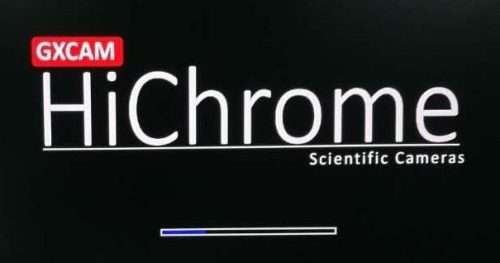
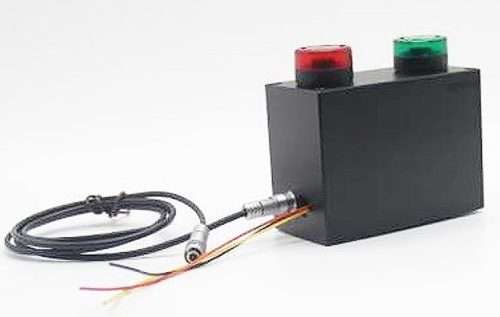







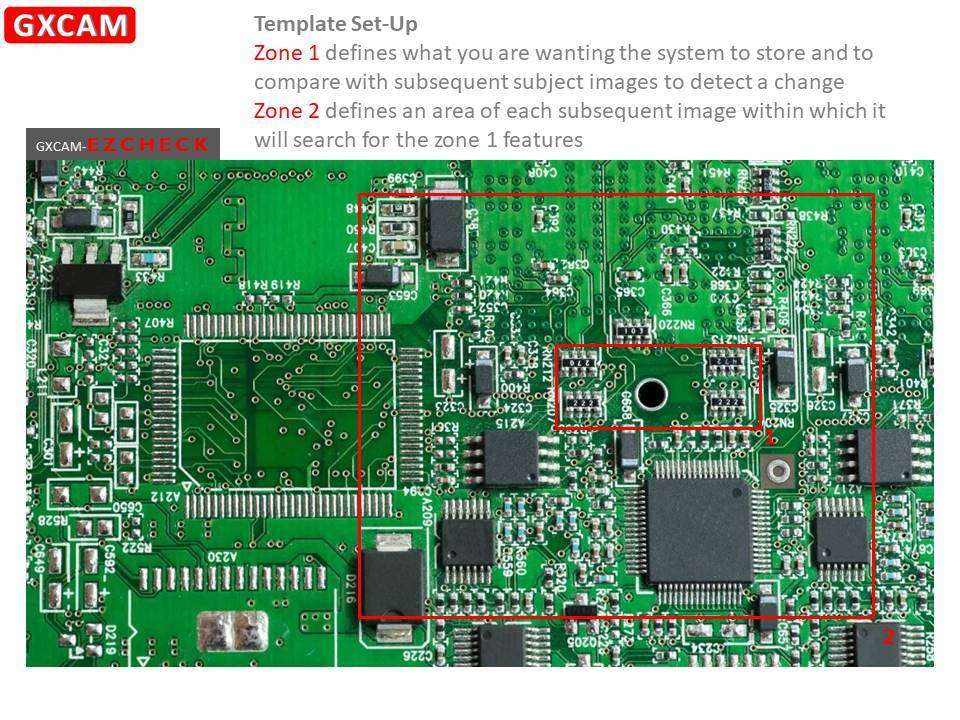


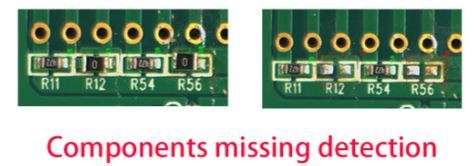






















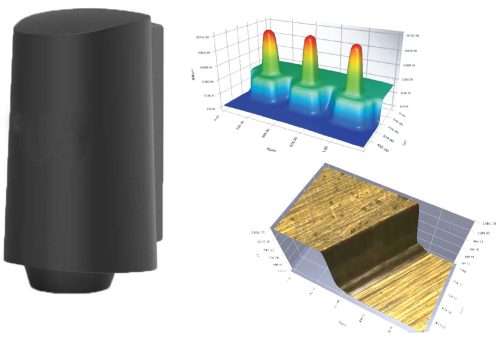


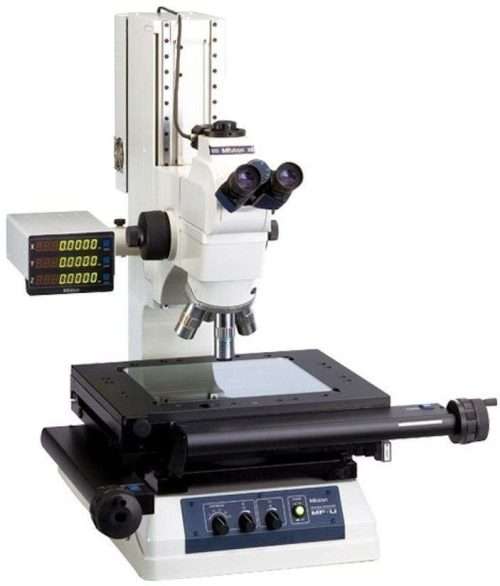



















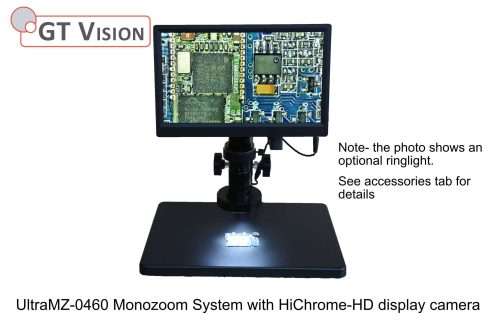

Reviews
There are no reviews yet.